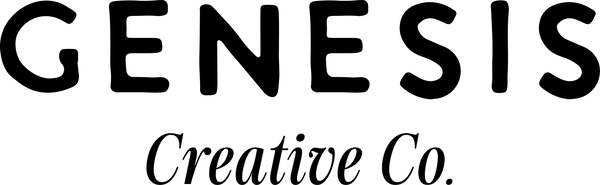Logo File Types Explained: When and How to Use JPG, PNG, PDF, AI, and SVG
When you receive your final logo files, you may wonder, “Which one should I use and when?” Different file types serve different purposes, and using the right one ensures your logo looks crisp, professional, and high-quality no matter where it appears. Here’s a breakdown of the logo file types we provide and how to use each one effectively.
1. JPG (Joint Photographic Experts Group)
Best for: Websites, online profiles, presentations, and digital documents
JPG files are great for online use, such as on your website, email signatures, or social media posts. They have a small file size, which makes them easy to upload and share. However, JPGs do not support transparency, meaning they will always have a solid background. This makes them less ideal for overlaying on colored or patterned backgrounds.
Example use: Uploading your logo to your website, embedding it in a PowerPoint presentation, or adding it to a document.
2. PNG (Portable Network Graphics)
Best for: Social media graphics, website overlays, watermarks, and digital branding
A PNG file supports transparency, meaning you can place your logo on top of any background without a white box around it. This makes it perfect for creating branded social media graphics, adding your logo to email templates, or watermarking images. PNGs also have a higher resolution than JPGs, making them a better choice for digital use.
Example use: Placing your logo on Instagram Stories, overlaying it on a marketing video, or adding it to a presentation without a background.
3. PDF (Portable Document Format)
Best for: Printing business cards, flyers, brochures, and other professional print materials
PDF files retain high-quality vector graphics, making them perfect for printing. Printers often request a PDF because it preserves sharp details and can be scaled to any size without losing quality. Unlike PNG or JPG, a PDF ensures your logo looks crisp on everything from small business cards to large banners.
Example use: Sending your logo to a print shop for a high-quality business card or brochure.
4. AI (Adobe Illustrator)
Best for: Large-scale printing, professional design work, and future edits
The AI file is the master file of your logo, meaning it contains all the editable layers and elements needed for professional use. AI files are vector-based, which means they are made up of mathematical paths instead of pixels. This allows them to be resized infinitely without losing quality—so whether your logo is on a business card or a billboard, it will always look sharp. Printers may also request AI files for high-resolution print projects like signage, packaging, and apparel.
Example use: Providing your logo to a t-shirt printer or sign manufacturer for large-format printing.
5. SVG (Scalable Vector Graphics)
Best for: Websites, apps, and digital designs that need scalability without losing quality
SVG files are vector-based, just like AI and PDF files, meaning they stay sharp at any size. Unlike PNG or JPG, SVG files won’t lose resolution when resized, making them ideal for responsive web design. Developers often prefer SVG files for websites, as they load quickly and look great on all screen sizes.
Example use: Using your logo on your website so it appears crisp on desktop, tablet, and mobile screens.
Which Logo File Should You Use?
| File Type | Best For | Example Uses |
|---|---|---|
| JPG | Online use, quick sharing | Website, email signature, online documents |
| PNG | Transparent background, digital branding | Social media posts, overlays, watermarks |
| Professional printing | Business cards, brochures, marketing materials | |
| AI | Large-scale printing, editable format | Billboards, merchandise, professional design edits |
| SVG | Scalable for web use | Websites, apps, digital design |
Understanding these file types will help you confidently use your logo across different platforms while maintaining its quality and professional appearance. If you ever need help choosing the right file for a project, just reach out—we’re happy to guide you!